
WordPress is the most popular Content Management System (CMS) to create any website. It is user-friendly and easy to use CMS. Over 35% of web users build their website using WordPress. It is totally free for all.
To create a website, you need to buy a domain and hosting to store your website’s files. You can buy a domain name from NameCheap. Bluehost is the best hosting provider in the world. That’s why we recommend Bluehost to buy a hosting plan. If you want to know more about Bluehost, Check this article.
After installing WordPress, you need themes and plugins to build your website. I already listed many free and premium themes for different kinds of websites. Also, a lot of WordPress free and premium plugins are available. In this article, I listed many must-have plugins for WordPress websites. So, keep reading…
WordPress Backup Plugins
Every website can be damaged for any reason or hacked anytime. But how can you restore your site?
Yes! That’s why backup is very important. You can take a copy of your website using backup plugins. It also helps to transfer your website to another hosting or restore it when it falls in the attack. Sometimes, you can revert to your website’s old version if you made any mistakes when editing.
A lot of backup plugins are available in the market. You will also get many plugins from the WordPress directory. But what is best for you? In that mind, I selected two plugins for you. Let’s take a look at them.
UpdraftPlus

What is UpdraftPlus?
UpdraftPlus is a popular backup plugin for WordPress websites. It offers a simple backup and restores process for users. You can quickly backup your website for restoration or transfer the website to another hosting.
It has an easy-to-use admin panel that lets you backup your entire website with just a click. The premium version of his plugin offers many essential features. You will get regular updates and reliable supports.
Features of UpdraftPlus:
UpdraftPlus offers many features. You can backup your website anytime or set a schedule for daily, weekly, monthly, etc. It backup your entire website, but if you want, you can backup specific files.
This plugin automatically updates the website if the website has any changes. It also securely backups databases and encrypts user’s information. It stores your backup files to Google Drive, DropBox, Amazon S3, etc. You can also restore your entire site or any specific file easily.
Price:
- Free version available with basic features for small websites.
- It offers a once more plan that starts from $42/year.
WP Time Capsule

What is WP Time Capsule?
WP Time Capsule is an affordable and reliable backup solution for WordPress websites. There are many backup plugins that are reliable but expensive. It led to failed backups, which often went undetected until it’s too late.
Features of WP Time Capsule:
WP Time Capsule backup your website as soon as when you make any changes. It backup your website on cloud storage such as Google Drive, Dropbox, Amazon S3, or Backblaze B2. It also backup automatically. That’s why you will be tension-free when you are not at your desk.
You can also easily restore your site or any file with just a click if your site is broken when it changes or hack, don’t worry; a backup is always ready to restore.
Price
WP Time Capsule offers three bundles with yearly and lifetime payments.
- Agency (unlimited sites) – $199/year or $699 for lifetime
- Freelancer (10 sites) – $99/year or $299 for lifetime
- Business (2 sites) – $49/year or $149 for lifetime
Which one do you recommend?
Both plugins are perfect for backup. But UpdraftPlus offers a free version with some essential features. Besides, more than 3 million people use UpdraftPlus for their site. So you can start with it.
WordPress Anti Spam Plugins
If you run a WordPress website or blog with a comments option enabled, you’re probably well aware of the spam comments. It fills your inbox very soon.
Basically, Scammers do this, and they use automated software that visits your website and submit links for their advertisement. It helps them to get SEO backlinks for their website.
If you’re using WordPress, then you can solve this spamming. There are dozens of anti-spam plugins available that you can use to prevent spamming for your website.
Below I introduce to you two plugins that are the best. You can use one of them on your site.
Akismet
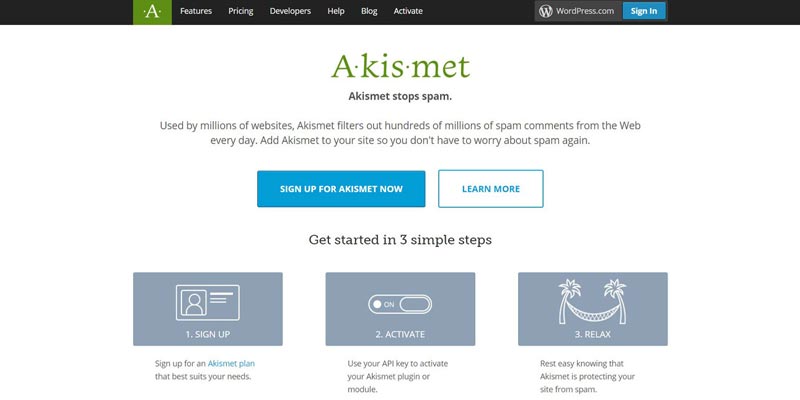
What is Akismet?
Akismet is a popular spam protection plugin for a WordPress website with over 5 million active installations. It is always active to check all your comments and form submission and filter out if any comment or form looks spam.
Features of Akismet:
It automatically checks all comments and forms of your website. If any of those look like spam, it filters out the ones. You can see the approved comment number for each user.
It will show all comment history and see which Akismet Akismet comments were caught or cleared and spammed or unspammed by a moderator. It enables you to delete spam comments to free disk space and make the website faster.
Price:
- Free
- Plus (One site) – $10 per month
- Enterprise (Unlimited site) – $50 per month
- Enterprise Plus (Unlimited site) – Custom
Note: If you purchase for a year, you will get a big discount.
Antispam Bee
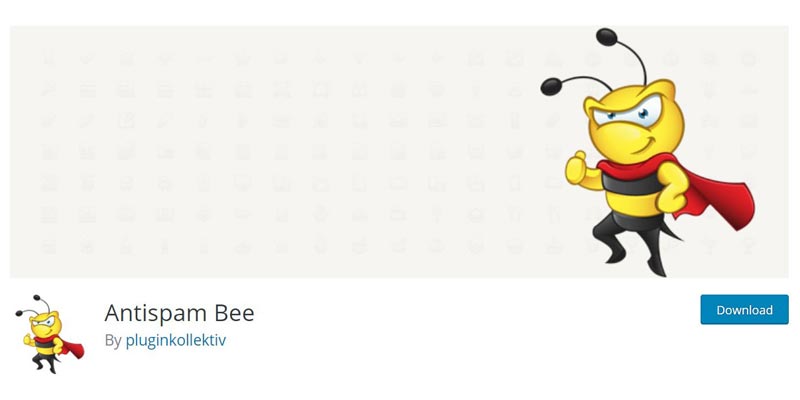
What is Antispam Bee?
Another popular spam protection plugin is Antispam Bee. It has more than 600,000 active installs with five-star ratings. This plugin prevents spamming on your site or blog. It offers many essential and awesome features for free.
Features of Antispam Bee:
It offers many options that allow trust-approved commenters, validate IP addresses, language, and country-wise. You can also block the specific users and delete spam comments to free your disk space.
It searches the local spam database for commenters previously marked as spammers. It also notifies you about incoming spam. You can delete all spam comments after a specific day.
It blocks spam comments and trackbacks effectively, without captchas. It’s a free of charge and 100% GDPR compliant plugin.
Price
Antispam Bee is completely free with all features.
Which one do you recommend?
Both plugins are really helpful. You can use any of them. Akismet comes in both free and premium versions. Its free version offers only a spams protection feature. But Antispam Bee is totally free with many features. So you can use Antispam Bee.
WordPress Security Plugins
After designing your website, first, you need to make it secure. It is very important to protect your website from malware, DDoS attacks, Brute Force Attacks, XSS attacks, and Hacks.
Every plugin has many features to protect the website. You will get a free version of every plugin. The premium version of those plugins also offers a lot of features. I listed four security plugins.
Wordfence
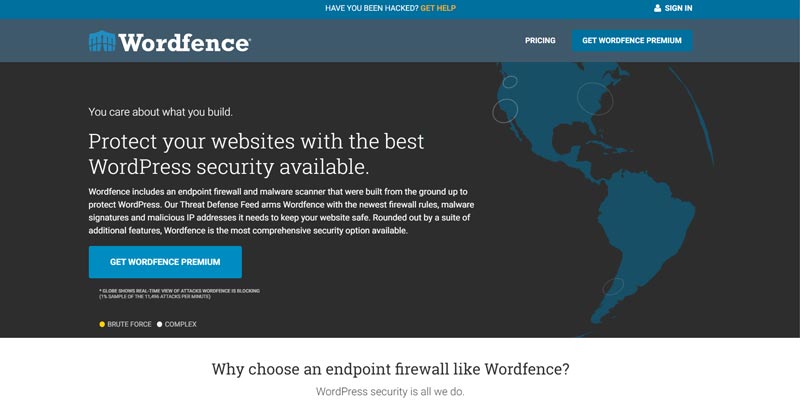
What is Wordfence?
Wordfence is the popular WordPress security plugin that scans your website’s firewall and malware to protect your site. It is one of the best plugins with 4+ million active installations.
It comes with the newest firewall rules, malware signatures, and malicious IP addresses. Those features are very important to keep your website safe.
Features of Wordfence:
Wordfence comes with a Malware scanner that checks core files, themes, plugins, bad URLs, backdoors, SEO spam, malicious redirects, and code injections.
If you have content on your website, you can quickly check your content safety. You are able to scan file contents, posts, and comments, and suspicious content.
You can check the blocked IP on your website. WordFence blocks those IP for malicious activity, generating spam, or other security issues on your site.
Price
It offers a free version with basic features. You can buy the premium plan that starts from $99. If you purchase over two website licenses, you will get a discount.
iThemes Security

What is iThemes Security?
iThemes Security is another WordPress website security plugin. It prevents website hacked, WordPress security breaches, WordPress malware, and more. It included more than 30+ features to provide the best security for its users.
iThemes Security monitors all your websites and also checks the user’s information security. It has a beautiful dashboard that displays all the reports smartly. As a result, the admin can easily see what happens on your website and make a better decision for next.
Features of iThemes Security:
iThemes security comes with many valuable and essential features to ensure the best web security for WordPress. You can set a limit on the number of failed login attempts allowed per user to prevent Brute Force attacks. It detects 404 errors and if any file changes.
iThemes Security blocks bad users from your site if they have too many failed login attempts or if they generate 404 errors. It also backup your database regularly. You can hide admin login information and more.
Price
- Free
- Blogger (1 site) – $80 per year
- Small Business (10 sites) – $127 per year
- Gold (Unlimited sites) – $199 per year
Sucuri

What is Sucuri?
Sucuri is another wordpress security plugin that ensures the best protection for your website. It checks your entire website and removes malware from your website. That’s why your website would be safe.
It also protects your website from DDoS attacks, Brute Force Attacks, XSS attacks, and Hacks.
Features of Sucuri:
Sucuri protects your site in many ways. It removes any malicious code in your website file system and database. That’s why your site is always safe. It also unblocks all blocked IP and increases your website traffic.
Sucuri automatically cleans your website and also monitors SSL Certificate, Website Uptime, DNS, etc. Its content delivery network increases 80% of website loading speed. You will get alerts via SMS, Slack, and RSS for any activity.
Price
- Basic – $199.99 per year
- Pro – $299.99 per year
- Business – $499.99 per year
Malcare

What is Malcare?
Malcare is one of the best WordPress security plugins that instantly remove malware from your website. It also helps to prevent attacks and website hacks.
This plugin has a Cloud-Based Deep malware scanner that’s amazing. It has no effect on your website. That’s why your website always loads fast.
Features of Malcare:
Malcare protects your site and monitors it in real-time. It has a smart farewell that protects the latest threats that safe your site. If your website hacks, Malcare is perfect for fixing the site in less than 60 seconds.
It daily scans your website and removes malware automatically. So you don’t need to do anything manually. It also triggers automatic Captcha-based protection to protect your site against bots that try to access your site.
Price
- Free version available on wordpress directory.
- Personal (1 site) – $99 per year.
- Small Business (5 sites) – $259 per year.
- Developers (20 sites) – $599 per year.
- Agency Plus (20+ sites) – Custom.
Which one do you recommend?
Every plugin is effective for WordPress security. The features of those plugins are mostly the same. Some offer many features on the free version that others do not provide.
Personally, I recommend Malcare. It offers many features on its free version. It also fixes or protects websites fast. The paid version of Malcare is excellent. So you can use it.
WordPress SEO Plugins
Search Engine Optimization (SEO) is very important for any website. If you see, your website does not get enough visitors, and then you should understand that your website has not been properly SEO.
After completing your website, you need to focus on its SEO. If you can do proper SEO on your site, then your website will get rank on top. As a result, you will get a lot of visitors from search. It helps to grow your business to the next level and generate extra revenue.
A lot of WordPress SEO plugins available in the market. These plugins let you do proper SEO for your website and set necessary things such as title, description, metadata, schema, keyphrase, etc. Below I listed some SEO plugins for you.
Yoast SEO

What is Yoast SEO?
Yoast SEO is the best and popular WordPress SEO plugin. Over 5 Million people use it to optimize their website on search engines. It enables you to input necessary information that is very important to rank your website on top.
You can enable it for pages, posts, and products. It helps you to submit your website to webmaster tools and generate an XML sitemap for your website.
Features of Yoast SEO:
Yoast SEO comes in both free and premium versions. The free version of this plugin offers a lot of important features. You can add focus keyphrase, title, meta description, etc on posts or pages. It also shows you the condition of SEO and readability.
It also analyzes internal and outbound links, image alt tags, description lengths, heading, and more. That helps you to increase website ranking. You can also add social link and different image, title, description for Facebook and Twitter.
With the premium version of this plugin, you can optimize your post or page with multiple keywords. You can show internal linking and keyword suggestions that really helpful to choose them. It works with block editor and also with Elementor.
Price
- Free
- Premium version starts from $89 for 1 site per year.
SEOPress

What is SEOPress?
SEOPress is another Simple, fast, and powerful WordPress SEO plugin. It is an all-in-one plugin where you will get all the necessary features such as breadcrumbs, redirections, schemas, sitemaps, broken link checkers, and more for your website. It is user-friendly and ad the free plugin.
If you have no coding knowledge, you can easily and quickly optimize your SEO website to get top rank on search engines. It also integrates with many third-party plugins such as Elementor, WPML, Revolution Slider, Divi, etc., and more.
Features of SEOPress
SEOPress offers many features for SEO optimization. You can add title, meta description for any page or post. It helps to add unlimited keywords, content analytics, tags, and more. SEOPress helps to add your website to Google or other search engines.
It generate XML and HTML sitemap. This plugin allows you to edit your robots.txt and htaccess files. This plugin also monitors all 404 errors, Backlinks, and all redirection like 301, 302, 307, 410, 451. You can also track your keyword positions too. If you want to use other tools to track your website, check this article.
Price
- Free
- Pro (unlimited site) – $39
Broken Link Checker

What is Broken Link Checker?
Broken Link Checker is a beneficial plugin for any website. It monitors all the links on your website and checks all internal and external broken links. It has more than 700,000 active installations.
After installing it on your website, it always monitors your website contents. It also focuses help to improve SEO for your website.
Features of Broken Link Checker:
Broken Link Checker always ready to check for broken links and fix them when they get any. It also finds all internal and external broken links for posts, pages, comments, the blogroll, and custom fields.
Broken Link Checker also detects all links that don’t work, missing images, and redirects. It notifies you via email if happen any activity. You can also manage everything of this plugin on its dashboard. It also helps to improve SEO ranking on your website.
Price
- It is completely free plugin.
Redirection

What is Redirection?
Redirection is an essential wordpress plugins for redirection. It has over 2 Million active users. With this plugin you can easily create, manage or monitor 301 redirection without any server knowledge.
It also help to improve your SEO ranking for your website. It is a old and trusted WordPress redirection plugin.
Features of Redirection:
Redirection helps to manage all redirection on your website. You can easily redirect any URL using the redirection plugin. It also works with conditional logics for Login status, Browser, Referrer, HTTP headers, IP address, Server, etc.
This plugin also tracks all 404 errors and fixes them directly from Redirection. It is very helpful to rank your website on search engines.
It is a user-friendly plugin. To fix redirection issues on your site you do not need any knowledge of Apache or Nginx.
It displays all redirection issues on your site on its dashboard. It also helps to track visitor’s information, their browser, IP address, and more.
Price
- It is a free plugin.
Which one do you recommend?
All the plugin is very helpful and easy to use. Every plugin offers a free version. But Yoast SEO has more than 5 million active installation. Besides, it offers many features on its free version. So, you can use it. If you purchase Yoast SEO Premium, you will get a lot of features.
Analyze and Track Your Visitors
I think you have a website and you already submitted it to the webmaster. But how do you know, how many visitors are coming to your website and what they want?
To know all the information about your visitor’s activity, you need to analyze your website and track visitors. A lot of plugins available for analyzing and tracking websites and visitors. These plugins help you to know what your visitor like or dislike on your website. It is very helpful to grow your business or services.
Here, I introduce some plugin for you that offers many features that you need. So check down below.
Monsterinsights

What is MonesterInsights?
MonersterInsight is the best and popular WordPress analytics plugin that helps grow your business. It easily connects your website with google analytics and collects all the information from there to show a detailed report. You can see real-time analytics reports from MonersterInsight’s dashboard.
Features of MonesterInsights
With MonsterInsight, you can easily analyze your website and traffic behavior. As a result, you can be able to know about your visitor’s activity and their needs. It also helps you to know about website position on search engines.
MonesterInsights tracks all the pages, posts, products, links, and more. It also shows you which country your visitors are from, what are they most interested in, which device are they using, and other information. It is a GDRP friendly plugin.
MonesterInsights show you the Real-Time Analytics, E-Commerce, User Behavior, and SEO Ranking Reports that will help you to make any changes in the future. It comes with a free version that offers many essential features.
Priice
- Free
- Plus (1 site) – $99 per year
- Pro (5 sites) – $199 per year
- Agency (25+ sites) – $399 per year
Google Site Kit

What is Google Site Kit?
Google Site Kit is a WordPress analysis plugin that offers tech giant Google. It is an essential plugin that shows you how people find and use your site. Google Site Kit is a free plugin that connects all Google products directly on the WordPress dashboard for easy access.
It has a beautiful and user-friendly dashboard where you can see all the information about your website and traffic.
Features of Google Site Kit
To configure the Google site kit plugin, you don’t require any coding knowledge. It integrates other products such as Search Consoles, Web Analytics, PageSpeed Insights, AdSense, Tag Manager, etc.
This plugin helps you to monitor your traffic, performance, and indexing status and also monetize your website. It will show all reports on the WordPress dashboard. You can easily see this and take a step for the future.
Price
It is a free plugin by google.
Insert Headers and Footers

What is Insert Header and Footers?
Sometimes we need to add some code on the header and footer. But if you no coding knowledge, it is very difficult for you. Insert header and footer plugin is helpful for you. You can easily insert Google Analytics, Facebook Pixel, Google Search Console, etc. code in the theme header.
Features of Insert Header and Footers
By default, WordPress does not provide an option to add any code or scripts in the header and footer. You need to edit the theme file to add any code. it is difficult for those who have no coding knowledge. This plugin is very helpful for them.
With this plugin, you can easily add any script or code to the header and footer. The installing and using process of this plugin is very easy. You just paste code or scripts in a specific field and save it. This plugin automatically puts the code on your theme file.
Price
- It is a free plugin.
Which one do you recommend?
If you are a newcomer, Google site kit is best for you. Insert header and footer plugin helps you to add script without coding knowledge. But if you are ancient in this section., MonsterInsight is the best for you. It shows all the information that really helpful for you.
WordPress Contact Form Plugins
Contact form is Mandatory wordpress plugin for every website. You does not find any website that have no contact section. It helps both site owner and visitor or customers.
If you have any business, you need a contact option so that customers can easily contact you. Using the contact form, visitor can send their message or quarry without hassle. If you are not at the desk, don’t worry. You will get all messages when you are back. You can contact them via email or phone number.
It also grows your email listing, and that is beneficial for your business. If you type the contact form on the search box, you will find a lot of plugins. But the best plugin will help you to your work experience and saves time. In this mind, I listed the 5 best contact form plugins. So, check down below.
WP Forms

What is WP Forms?
WP Forms is a popular WordPress form builder plugin. It has a drag and drop form builder to create any form without writing any code. WP Forms comes with more than 4 million active installiation with many positive ratings.
It gives you a responsive form that perfectly shows on any device. You can create any type of forms such as Contact form, Payment, Survey, Newsletter, Registration Forms, and more. It also offers many demo templates. You just pick one and display it where you want.
Features of WP Forms
Using WP Forms, You can create an advanced WordPress form for your website. You can builder your form with drag and drop page builder and easily customize all the fields. It has PayPal, Stripe, and Authorize.Net Addon. So you can also receive payment with this plugin.
You can create a multipage form that is amazing. It notifies you via email in every activity. It integrates MailChimp to grow your email listing. Another plus point is spam protection and ReCaptcha. Its smart captcha and spam protection automatically prevents spam submissions to your website.
It comes in both free and premium versions. If you purchase the premium version, you will get fantastic features, regular updates, and reliable support.
Price
- Free
- Basic (1 site) – $39 per year
- Plus (3 sites) – $99 per year
- Pro(5 sites) – $199 per year
- Elite (Unlimited sites) – $299 per year
Gravity Forms

What is Gravity Forms?
Gravity forms is the most popular and easier WordPress form builder plugin. You can create awesome and advanced forms for your website. It provides all the tools that you need to create a professional website. You can create your form in a short time and that also be responsive. It also offers 30+ pre-designed form template to use quickly.
Features of Gravity Forms
With Gravity Forms, you can easily build your form using a visual form editor. You just select your fields, configure your options, and easily embed forms on your website without any coding knowledge. You can also use conditional logic to show or hide your fields, sections, pages, or even the submit button based on user selections. It is very helpful for users.
Gravity forms is not only a form builder. It also calculates advanced calculations if needed. It added a file sharing option that is very important. So, users can easily send the essential files. You can also create a multi-step form. It fights spam and prevents spam messages.
You can get instant notifications via email and set auto-response messages for users. It added a lot of add-ons such as PayPal, Stripe, MailChimp, Zapier, and more that make your form more advanced to grow your business.
Price
- Basic License (1 site) – $59 per year.
- Pro License (3 sites) – $159 per year..
- Elite License (Unlimited sites) – $259 per year.
Ninja Forms

What is Ninja Forms?
Ninja Forms is a user-friendly and beautiful form builder for WordPress website. It comes with drag and drop form builder. So if you don’t have any coding knowledge, you can easily create a professional and advanced form.
It is a popular form that has over 1 million active installations. You can create all types of forms such as Contact Form, Payment, Newsletter, Registration Form, and more. It offers a free version that has many useful features.
Features of Ninja Forms
To create a form for your website, that is easy with ninja forms. You can create awesome and advanced forms using drag and drop builder. It enables you to create multi-page forms with conditional logic. It also has 27+ field types. So you do not need to hire any developer.
With ninja forms, you can create unlimited forms according to your need. It offers many customizable templates too. Ninja forms lets your users send all files including PDFs, Excel files, even Google Sheets.
It supports many payment gateways to receive payments and integrates many add-ons. It has a spam protection feature and ensures the best security for your website. You will get updates and dedicated support with good documentation.
Price
- Free
- Personal (1site) – $49 per year.
- Professional (20 sites) – $99 per year.
- Agency (Unlimited sites) – $249 per year.
Which one do you recommend?
Every form above is very popular, user friendly and easy customizable. WP Forms and Ninja forms offer a free version, but Gravity form comes with a premium version.
So, If you need a basic form for your small business or other, you can use the free version of WP Forms or Ninja forms. Those forms also offer a paid version. If you need an advanced form you can use gravity forms.
WordPress Page Builder Plugins
A few days ago, to build a website, you need to hire a developer. But now you can create your website easily. you do not need any developer and coding knowledge.
Many developing company or agency offers page builder to create a website. You can just drag the element and drop it where you need and customize the element. So it is very easy. Here, I listed some drag and drop page builders that are popular and easy to use. You do not need to write any code.
So take a look at those page builders and pick one for your website.
Elementor

What is Elementor?
If you use WordPress, I am sure you heard the name of Elementor Page Builder. It is the most popular and user-friendly WordPress page builder. Elementor has more than 5 Million active installations with 5-star positive rating.
It’s a fast and easy-to-use drag-and-drop page builder for WordPress. Anyone can quickly create any website with an eye-catchy design. You do not need to write a line of code. It offers a lot of essential elements.
Features of Elementor
As a drag and drop page builder, Elementor is amazing. It offers a lot of elements where you will get everything to create your website. Every element has pre-designed and offers many options to change position, color, typography, size, etc. So you can create the design of your choice.
The global widget is very beneficial to your website. You can use the same widget in a different place. The benefit of this widget is that your entire website will be affected if you update it once. The global color option enables you to change the entire website color with just an update.
For each element, you will get a lot of customization options with a live preview. If you want, you can save templates and use them with shortcodes. It supports custom font and icons.
With Elementor, you can build popups and forms that make your website more effective. If you need to maintain your website, don’t worry. By default, Elementor offer maintains and coming soon mode.
Elementor implements clean and fresh code behind. It offers many widgets for the WooCommerce store. You can create a header, footer, and page templates such as a blog, product page, single product page, archive page, etc.
If you use the pro version of Elementor, you will get more widgets and premade templates. It is creating a responsive website for any device. So your visitor can access your website from any device. You will get a lot of addon for free that added many unique widgets.
To know more about Elementor or it’s all features, Read this article.
Price
Elementor offers many pricing package with a free version.
- Free
- Essential (1 site) – $49 per year
- Advanced (3 sites) – $99 per year
- Expert (25 sites) – $199 per year
- Studio (100 sites) – $499 per year
- Agency (1000 sites) – $999 per year
Beaver Builder

What is Beaver Builder?
Beaver is a complete website design package for creating a WordPress website. It is another drag-and-drop front-end page builder to create any type of website. Beaver Builder has more than 5400 positive ratings and 1,000,000+ websites using and loving Beaver Builder.
It offers many drag-and-drop page builder elements with advanced features. Beaver Builder also has a template library where a lot of pages and complete templates ready to import. It is fully compatible with other WordPress plugins.
Features of Beaver Builder
Beaver Builder provides many drag-and-drop page building modules such as photo, sidebar, slider, testimonial, pricing table, according, contact form, and more. It will provide you a fully responsive WordPress website. You can customize all module colors, text size, position, etc.
It supports custom font and icon. It works with page, post, custom post types, etc. You can copy and paste the module to save your time. Another feature is the global setting option. It helps change the entire website setting by one update.
You can create any website without writing code. It is a fast and SEO-friendly page builder. Beaver Builder works with all WordPress themes and provides a lot of pre-made templates for posts and content.
It lets you save any module, design, or page. If you want, you can import or export any templates. It also works with the most popular WordPress plugins such as gravity forms, Constant Contact, WPML, LearnDash, MemberPress, and more.
It offers a free version with some basic features. To unlock all premium and advanced features, you need to purchase their paid version.
Price
Beaver Builder offers all packages for unlimited site uses.
- Free
- Standard -$99 per year
- Pro – $199 per year
- Agency – $399 per year
Divi Builder

What is Divi Builder?
Divi is a popular and easy-to-use WordPress drag and drop page builder by Elegentthemes. It is the most powerful page builder that comes with many essential and attractive modules. You can build an advanced website with its Incredibly Advanced Visual Builder Technology.
Divi Builder offers a lot of useful features that make your website attractive and professional. It gives you a responsive design for all devices. You can also be able to see live previews while editing. You can also import, export, and save any design.
Features of Divi Builder
Divi is the fastest and user-friendly website builder. It comes with more than 40 essential website building elements. You can create any design with it. You can add background video or image with overlay. Shape divider features are really amazing.
Every module is fully customizable. Many options are available to make any changes in a module, including typography, color, size, layouts, and more. So you can design your website as you wish.
Global Elements & Styles helps you to manage your entire website’s design settings from one place. It has the searchable setting, so you can find any setting or module by searching.
If you want to create an online shop using WooCommerce, then Divi builder is for you. It offers a lot of WooCommerce Module to design product pages or single product pages.
You can also add amazing hover effects and beautiful animation to any module. Multi-Select & Bulk Editing is amazing. It saves your time and increases the speed of work. You can also add or edit any code if needed.
It comes with many premade complete websites for its users. You can easily import any template and launch your website quickly. So, Divi will be a perfect choice for you.
Price
Divi Builder comes with two different prices for this package:
- Yearly Access (unlimited sites) – $89 per year
- Lifetime Access (unlimited sites) – $249 one time.
Which one do you recommend?
Elementor, Divi and Beaver, all are popular drag and drop website builders. Every Builder offers many essential modules with customization options with live editing. They also provide many pre-made templates so that you can create your website without any coding knowledge.
On the other hand, beaver builder offers some features for free compared to Elementor. But Divi does not provide any free version. Every builder offers 30 days money back guaranty.
If you use Elementor, you will get a lot of Elementor addon to add more module. So, you can try them one time and proceed with the one you like.
Page Builder Addons
If you use Elementor or Beaver Builder to design your website, you will get a couple of inbuilt and essential modules or elements. So if you need to get extra benefits, you need to add other add-ons. Addons also add more extra and advanced modules, and that also very essential. If you use Elementor or Beaver builder, Brainstorm Force offers their most popular add-ons to provide extra benefits. Here I described the Ultimate Addons for Elementor and beaver builder.
Ultimate Addons for Elementor

What is Ultimate Addons for Elementor?
Ultimate Addons for Elementor is an Addon that comes with many Elementor widgets, Blocks, and templates. It provides more than 40 Widgets that is unique and advanced. It also has 200+ creative ready-to-import section templates to save users time. More than 646,390 web professionals are using Ultimate Addons to enhance their web design capabilities with Elementor.
Features of Ultimate Addons for Elementor
Ultimate Addons for Elementor added 40+ unique widgets that Elementor does not provide. So you can make your own design within a short time. You will get Advanced Heading, Before After Slider, Toggle, Dual Color Heading, Fancy Heading, Modal Popup, Multi Buttons, White Label, and so many widgets.
If you want to launch your site quickly, Ultimate Addons will be really helpful for you. It offers 100+ pre-made complete website templates. You can import any template with just a click and replace it with your own content.
You can also design your website manually within a short time. It offers more than 200 section templates that are ready to use to increase your work speed. You can also customize all widgets and template’s color size, typography, etc.
Price
Ultimate Addons for Elementor comes with 3 different pricing plan:
- Ultimate Addons (unlimited sites) – $69 per year
- Mini Agency Bundle (unlimited sites) – $276 per year
- Agency Bundle (unlimited sites) – $523 per year
Ultimate Addons for Beaver Builder

What is Ultimate Addons For Beaver Builder?
Another popular plugin from Brainstorm Force is the ultimate addons for Beaver Builder. If you use beaver builder to design your website, then this plugin is beneficial for you. It added more than 60 beaver builders Various custom modules like Row Separator, Modal Popup, Advanced tab and posts, and more.
You will also get premade templates for the page and also get a fully complete website. So, you can easily import this and complete your website without coding knowledge.
Features Ultimate Addons For Beaver Builder
After installing UABB, you will find more than 60 new and unique modules. It makes your design more advanced. So you can see the attractive and eye-catchy designs in output. It also has many advanced modules like Dual Color Heading, Fancy Text, Button, Call to Action, Particle Backgrounds, and more features.
If you want to create a WooCommerce shop, UABB also helpful for you. It has several modules, including Woo – Add To Cart, Categories, Mini Cart, Products. Every module is fully customizable by you.
You will get 200+ sections and 100+ complete website templates. You can import and also able to customize everything easily. It has more than 300,000+ active installations and 5-star reviews—a free version of this plugin available on the WordPress directory.
Which one do you recommend?
There is nothing to recommend here. It totally depends on you that which builder you are using for your website. So let’s move to the next topic.
Schema Plugins
Schema markup is significant for any website, post, or product. It displays important or useful information to the users on the search result page.
Google is constantly changing the way it shows results. As a result, the content of your website needs to be updated according to Google’s rules to rank on top. Schema markup also helps your website rank higher.
A few years ago, it was tough to schema markup of the WordPress website. Web developers had to put significant effort into adding schema on the WordPress website. Now, we can easily add schema on your website using WordPress Schema Plugins.
Today, we will talk about the best 2 WordPress Schema plugins that are very important for your website. If you do not have any coding knowledge, you can easily add schema to your website. So let’s begin.
Schema Pro

What is Schema Pro?
Schema Pro is the best WordPress Schema Markup plugins. It offers many essential features. Schema pro easily implements important information for pages, articles, products, services, and more. It is an easy-to-use WordPress Schema Plugin.
Schema markup is a great way to improve how your WordPress site looks on Google’s search results pages. You can easily configure all settings and add schema to pages or posts without any coding knowledge.
Features of Schema Pro
To get more visitors from google search, the Schema Pro plugin will help you. It helps to show your website on Google search results with proper information and in an attractive way.
You can shop essential information for your page or posts including ratings, costs, features, and so on with this plugin. As a result, your website looks professional, gains visitor’s attraction, and also helps to rank on google search.
Schema Pro enables you to add rich snippets for pages, articles, products, courses, recipes, and more. The code of Schema Pro is clean, minimalist, and surely meets Google guidelines.
So, it is very helpful and must have plugins for your WordPress website.
Price
- Schema Pro – $79 per year
- Agency Bundle – $249 per year.
All in One Schema

What is All In One Schema?
All in one schema is a free schema markup plugin. It helps to add a rich snipper that helps to show your website attractively. It is a free plugin and more than 90,000 active installs.
Features of All In One Schema
All in one schema plugin helps to add schema to your post, products, pages, and more. This plugin shows a summary with star, author photo, ratings, image, etc. on search engine results.
This schema helps your website to rank on top in search results. All in one schema plugin supports many schema types such as reviews, Articles, Recipes, Events, and so on. It follows Google guidelines and uses clean code.
All in one schema plugin is a fully free plugin and also a Brainstorm Force product.
Price
It is a completely free plugin.
Which one do you recommend?
Both two products are popular, user-friendly, and help to show important information on search results. All in one schema markup plugin is free. It offers some basic features. If it is enough for you, then you can use it. But if you want to get more advanced features I highly recommend using the schema pro plugin.
WordPress Email Plugins
If you use WordPress, you must need an email plugin to manage an email list, contact, and also newsletter. A lot of email plugins are available in the market which comes both free and paid. But free plugins offer some basic features. So, sometimes you may need to purchase a premium plugin for advanced features.
When you will searching for WordPress Email Plugins, the search result shows you a lot of plugins. Before selecting any plugin you need to focus on some things about the plugin such as whether easy to install, secure, easy to use, etc.
To alleviate your investigation, here I listed two trusted email plugins and describe their features to help you.
WP Mail SMTP

What is WP Mail SMTP?
If you face an email sending problem on your website, WordPress Mail SMTP is a helpful plugin for you. It makes email deliverability easy and reliable and ensures your emails reach the inbox. Over 2,000,000 websites use WP Mail SMTP to fix their email deliverability problem.
Features of WP Mail SMTP
WordPress use PHP mail() function to send mail. Sometimes, emails go into the Spam folder. On the other hand, most WordPress hosting companies don’t have their servers properly configured for sending PHP emails. With the combination of two causes, WordPress emails can not deliver email properly.
WP Mail SMTP plugin easily resolves email delivery problems by improving and changing your WordPress site email sending function. It reconfigure wp_mail() function and solve email delivery issue.
It is an easy-to-use plugin. You can set up WP Mail SMTP without any coding knowledge. It has a free version on the WordPress directory.
Price
- Pro – $49 per year.
- Elite – $99 per year.
- Developer (up to 20 sites) – $199 per year.
- Agency (up to 100 websites)– $399 per year.
Newsletter
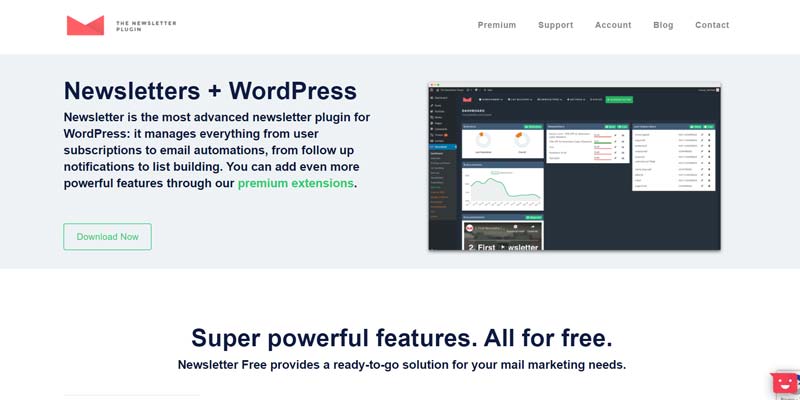
What is Newsletter?
Newsletter is a popular and advanced newsletter plugin for WordPress websites. It is also an email marketing system for your WordPress website and perfect for list building.
It manages subscriber form to email automation. Newsletter is a free plugin with many useful features. It has over 300,000+ active installs with high positive ratings.
Features of Newsletter
Newsletter Plugin enables you to create and send unlimited newsletters and content to subscribers. It helps to get more visitors to your website. You can also create a newsletter form that helps to build an email list.
It offers an easy-to-use Drag and drop builder to build responsive newsletters. This plugin automatically sends notifications to your subscriber when new content is added.
The newsletter is a completely free and user-friendly plugin. It offers many extensions on its premium version. It is GDPR and WPML ready plugin. You will get some free add-ons and dedicated support.
Price
- Free
- Blogger – $65 per year.
- Agency – $249 per year
Which one do you recommend?
Those two plugins are very important for every WordPress website. WP Mail SMTP will solve the email delivery issue. But the newsletter plugin helps you to create a newsletter and grow an email listing. It also notified your users when a new post is added to your site.
So you will use these plugins as per your need.
WordPress Photo Gallery Plugins
Every website must use images to make the website attractive and displaying samples or designs for visitors. If you use WordPress CMS, it is a little bit difficult to arrange all images using the WordPress default image handler. So you need to use the WordPress gallery plugin to arrange and display images in a smart way.
WordPress Photo Gallery Plugins allows you to arrange and display your images smartly. Those plugins also offer many features such as lightbox view, hover effects, linking, image filter, gallery formats, video support, and more. So, you can also use those plugins as showcase plugins.
Many WordPress Gallery plugins are available in the market. But it is a little hard to choose the best plugin for your website. To help you find the best plugin, I listed the two best WordPress photo gallery plugins and dissected their feature lists below. So let’s dive deep.
Envira Gallery

What is Envira Gallery?
Envira is one of the best WordPress Gallery Plugin for a WordPress website. It is a fully responsive and easy-to-use plugin that offers so many features. You can build a beautiful gallery for your website in a minute.
It allows you to create and customize beautiful images and video galleries without any coding knowledge. It is extremely user-friendly, so you can build and showcase your photos without hiring a developer. Envira Gallery is a lightweight and SEO optimized plugin.
Features of Envira Gallery
Envira Gallery offers many features and useful addons to make the gallery more effective. It has drag and drop gallery builder, so you can create beautiful photo and video galleries easily with just a few clicks.
It comes with a lot of pre-build customizable gallery templates that are fully optimized for all smart devices. You can view the full image or video via a lightbox. It allows you to slideshow your images and control autoplay settings. You can also create an image album to organize images.
This plugin offers many add-ons such as Watermarking Addon, Deeplinking, Elementor, Lightroom Addon, Featured Content Addon, and more. You can enable social sharing option to you gallery.
If your website is an online shop, you can create a beautiful product gallery integrating WooCommerce addon. You can also protect any images via password. So, It can be a greater gallery plugin for your website.
Price
It comes with different 3 yearly packages and one lifetime packages.
- Basic (1 site) – $14 per year.
- Plus (3 sites) – $34 per year.
- Pro (5 sites) – $49 per year.
- Lifetime (Unlimited sites) – $269 – 1 time purchase.

Hey, great list of plugins.
There is another plugin I would like to recommend, and this one is Portfolio Designer. It is a multi-purpose plugin that helps in creating portfolio, gallery, gird layouts as well as displaying your artwork or logo. This plugin also has amazing layouts with amazing hover effects.
You can get more details here: https://bit.ly/31TdGmf
There are plenty of free and premium plugins available in the WordPress Repository and other places and selecting some good ones from them is really tough work. Thanks to Alamin for his effort to make this great list and his selection ability is really outstanding. But one point that I want to mention – in my opinion, now Rank Math is better than Yoast SEO in all respects. So, It should in your list as the SEO plugin instead of Yoast.
Hello Anthony,
Thank you for your comment. Your opinion is very important to us. We will update our article shortly and add more plugins. Stay with us and subscribe to get our latest content update.